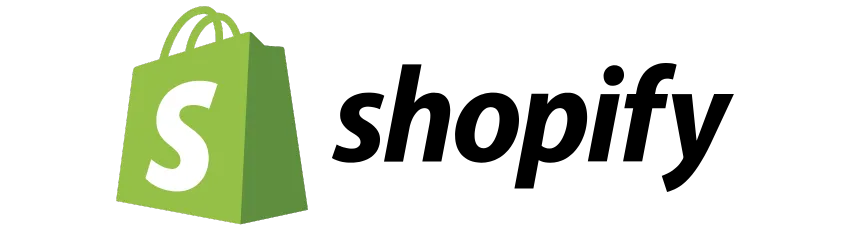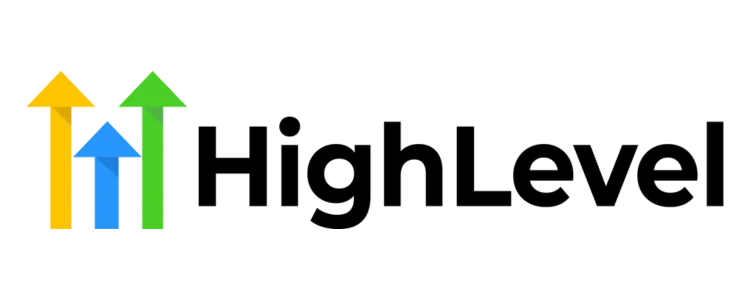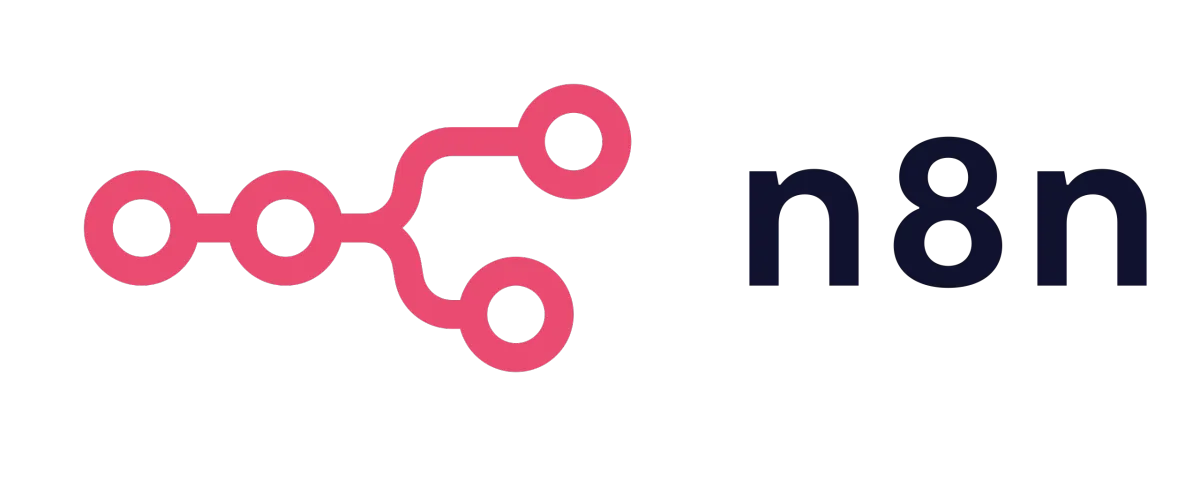Launch Your AI Agency.
Keep 100% of Your Revenue.
White label chat and voice AI agents. Sell to unlimited clients at your own prices. No revenue sharing, ever.
What AI Agencies are Saying
Join 1,300+ agencies generating $300-$500 MRR per client

"Smartest decision we’ve made"
"Their white-label AI solution is not only powerful and reliable but also fully customizable making it incredibly easy to align with our business goals."
- Ohimai T.


"Easy to use and always improving!"
"Stammer has been amazing for our business. I have used a handful of AI companies and none of them compare to Stammer."
- Pat F.


"Amazing platform to work with"
"The team is always helpful and responsive, making the whole experience smooth and enjoyable."
- Martino B.

White Label AI Voice Agents
& AI Chatbots
Build and Sell AI-powered solutions that work across every channel your customers prefer
AI Chat Agents
Intelligent conversational AI that integrates seamlessly across all your digital touchpoints
Deploy Anywhere:
- Answer customer questions 24/7
- Capture and qualify leads automatically
- Schedule appointments seamlessly
AI Voice Agents
Human-like voice AI that handles phone calls with natural conversation flow
Call Handling:
- Natural conversation with customers
- Intelligent lead qualification
- Automated appointment booking
AI Chat Agents
Intelligent conversational AI that integrates seamlessly across all your digital touchpoints
Deploy Anywhere:
- Answer customer questions 24/7
- Capture and qualify leads automatically
- Schedule appointments seamlessly
AI Voice Agents
Human-like voice AI that handles phone calls with natural conversation flow
Call Handling:
- Natural conversation with customers
- Intelligent lead qualification
- Automated appointment booking
Built to scale your ai agency
Launch Your AI Agency in Days,
Not Months.
Everything you need to brand, sell, and deliver AI solutions as your own product to unlimited clients.
Your Brand, Your Domain
100%
Deploy AI agents under your own domain with complete branding control. Clients never see Stammer, only YOUR company.
Custom domain (agents.youragency.com)
Your logo, colors, and branding everywhere
Professional appearance = charge premium prices
Real Impact:
"Our clients think we built this ourselves. We charge $599 /mo per client instead of $299 because of the custom branding."
Client Dashboards That Sell
3x Higher
Give every client a branded dashboard showing exactly how much value your AI agents deliver. Renewals become automatic.
Real-time analytics & performance metrics
Show ROI with calls handled, leads captured
Clients see value = upsell opportunities
Real Impact:
"Dashboard shows 847 calls handled last month. Client sees they'd have spent $4,000 on staff. Renewal is a no-brainer."
Plug Into Any Tech Stack
Zero Dev Work
Rebrandable API lets you integrate AI capabilities into your clients' existing systems. Charge for custom integration work.
Full API access with your branding
Works with any CRM, website, or app
Charge $1,500-$5,000 for 'custom' integrations
Real Impact:
"We charge $2,500 setup fees for 'custom integration' that takes 30 minutes with the API. $30K in integration revenue this quarter."
Position As YOUR Product
10x Client Value
Market AI agents as your proprietary technology. Expand your service portfolio without hiring developers.
Position yourself as an AI expert
Cross-sell to existing client base immediately
Add 30-50% to existing client lifetime value
Real Impact:
"We're a web design agency. Added AI agents to our stack. Increased average client value from $2K one-time to $5K + $399/mo recurring."
You Set Your Profit Margin
100%+ Markup
Total pricing freedom. Charge $500/mo + $1,000 setup fee + profit on usage. We never take a percentage. Your margins, your business.
Zero revenue sharing (keep 100% of markup)
Charge premium prices for premium positioning
Create package deals & bundles freely
Real Impact:
"Charge: $499/mo | Your Cost: ~$12/mo | Your Profit: $487/mo per client × 20 clients = $9,740/mo profit margin"
Stack Revenue Streams
$800+/Client
Bundle multiple AI solutions for the same client. Voice + Chat + Email = one client paying $800 - $1,200/month.
Every client = multiple revenue opportunities
Predictable recurring revenue model
Scale from $0 to $50K MRR in 6 months
Real Impact:
"Month 1: 5 clients × $399 = $1,995/mo |
Month 3: 15 clients × $599 = $8,985/mo |
Month 6: 62 clients × $799 = $49,538/mo"
end-to-end solution for Conversational ai
How Stammer AI Works
Easy but powerful setup for AI agencies with no coding needed
Build AI Chatbot or AI Voice Agents
The Stammer AI dashboard gives you the power to build AI chatbots and AI voice agents for your clients.
AI Chat Agents
Intelligent conversational AI that integrates seamlessly across all your digital touchpoints
- Answer customer questions 24/7
- Capture and qualify leads automatically
- Schedule appointments seamlessly
- Deploy on website, social media, and messaging platforms
AI Voice Agents
Human-like voice AI that handles phone calls with natural conversation flow
- Natural conversation with customers
- Intelligent lead qualification
- Automated appointment booking
- Handle inbound and outbound calls
Customize your AI Agents
Give your agent a name, description, and clear instructions (prompt) so it knows exactly how to act and respond.


Customize your AI Agents
Give your agent a name, description, and clear instructions (prompt) so it knows exactly how to act and respond.
White Label with Your Branding
Add your custom domain, logo and color scheme to completely rebrand the entire platform to be your own.

Set Your Pricing
Launch your agent for free or charge a monthly fee. You control the price, usage and who gets access.


Set Your Pricing
Launch your agent for free or charge a monthly fee. You control the price, usage and who gets access.
Sell AI Agents & Get Paid
Build recurring subscription revenue with AI agent packages, usage-based pricing, and premium implementation fees.
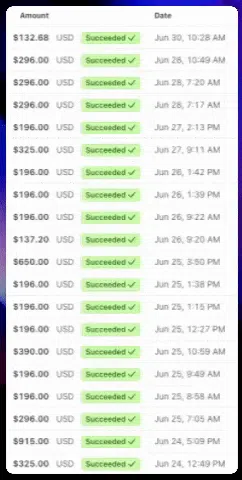
available at any time
High-Priority Customer Support
Our support works 24/7, answering all your Stammer questions. Backed by high-priority reliable human support.
Daily Office Hours
Get personalized assistance with dedicated daily office hours/ support calls to help you supercharge your AI agent agency. Every Monday-Friday at 11:30am-12:00pm PST.
Documentation & Support
Access our comprehensive white-label API with full documentation and technical support for seamless integration.
AI Agency Tutorials
Learn how to start and scale your AI agency in the most efficient way. We have documented the best practices and compiled it all into a free course to help you succeed.
"I have been using Stammer for at least 6 months now and like everything Stammer has to offer. Their customer service is so amazing. If I could give more stars I would."
- Sophie, CA
14-day full service free trial
Rated excellent by AI agencies
24/7 priority support
PRICING
Choose Your Plan
AGENCY
$197 /mo
AI Chatbots
20+ AI Chat Agents
1M+ Characters (Knowledge Base)
~ $0.001+ /message
AI Voice Agents
1+ AI Voice Agents
5M Characters Max (Knowledge Base)
$0.11+ /minute
Platform Features
Fully White Labeled Dashboard
Sell to Unlimited Clients
White Label API
All Integrations
Live Chat + Human Handoff
Use Your Own API Keys
MasterChat (Internal AI Agents)
Email Support
Daily Support Calls
Get $10 in Free Credits
14-day free trial • No contracts • Cancel anytime
FULL SAAS MODE
$497 /mo
AI Chatbots
100+ AI Chat Agents
1M+ Characters (Knowledge Base)
~ $0.001+ /message
AI Voice Agents
1+ AI Voice Agents
5M Characters Max (Knowledge Base)
$0.11+ /minute
Everything in Agency +
Custom AI Functions
Advanced Analytics
1-on-1 Onboarding Meeting
Prompt Engineering Support
Private Discord Channel Support
Early Access to New Features
Get $15 in Free Credits
14-day free trial • No contracts • Cancel anytime
ENTERPRISE
Custom Pricing
AI Chatbots
Starting at 1,000+ AI Chat Agents
1M+ Characters (Knowledge Base)
~ $0.001+ /message
AI Voice Agents
Starting at 10+ AI Voice Agents
5M Characters Max (Knowledge Base)
$0.11+ /minute
Functionality Based on Your Needs:
Custom Integrations
Single Sign-On (SSO)
Custom API Endpoints
Local Storage (Optional)
Self Hosting (Optional)
Custom Dashboard Changes
MCP Server Integration
Custom AI Models
The Enterprise plan is for software companies or large agencies who want to use Stammer as a platform provider for deploying thousands of AI agents at scale.
Need More Power?
AI Chatbot Add-Ons
Additional Chat Agents = $10 /month
Add to Knowledge Base (1M Characters) = $5 /month
AI Chatbot Messaging
Cost per message is based on the average size of a typical AI response.
GPT-4.1-nano ≈ $0.001+ /message
GPT-4o-mini ≈ $0.002+ /message
GPT-4o ≈ $0.01+ /message
GPT-5 ≈ $0.01+ /message
Claude 3.7 Sonnet ≈ $0.03+ /message
Grok 2 ≈ $0.02+ /message
AI Voice Agent Add-Ons
Additional Voice Agents = $35 /month
Additional Concurrent Calls = $15 /month
AI Voice Agent Calls
GPT-4.1-nano = $0.11 /minute
GPT-4.1-mini = $0.12 /minute
GPT-4.1 = $0.16 /minute
GPT-5 = $0.15 /minute
Claude 3.7 Sonnet = $0.17 /minute
What is Stammer.ai (TL;DR)?
Stammer.ai lets you build, sell, and manage both chat-based AI agents and voice-based AI agents under your own brand at scale. You can customize everything - name, logo, colors, links - so it looks and feels like your own platform.
What can AI Agents do?
Chat AI agents: Create website chatbots, integrate with social media channels or CRM platforms to handle customer support, knowledge recall, sales outreach, lead generation, and scheduling.
Voice AI agents: Answer inbound phone calls, replace voicemail, handle repetitive conversations, make outbound calls for lead qualification, and transfer to humans when needed.
How much do messages and calls cost?
Each AI agent (chat or voice) runs on the model you choose, and the cost depends on that model. You can also connect your own OpenAI API keys and skip these usage costs entirely (applies to chat messaging only).
Chat AI Agent Messaging
- GPT-4.1-nano = $0.001 /message
- GPT-4o-mini = $0.002 /message
- GPT-4o = $0.01 /message
- GPT-5 = $0.01 /message
- Claude 3.7 Sonnet = $0.03 /message
- Grok 2 = $0.02 /message
Voice AI Agent Calls
- GPT-4.1-nano = $0.11 /minute
- GPT-4.1-mini = $0.12 /minute
- GPT-4.1 = $0.16 /minute
- GPT-5 = $0.15 /minute
What is the Agency Wallet?
The Agency Wallet is your prepaid balance for usage on the Stammer platform. Each time a chat agent replies or a voice agent answers a call, the cost for usage is taken from your wallet.
Your clients also get their own Sub-Account Wallet, where they pay you directly for usage. Example: You buy a GPT-4o chat response for $0.01 and resell it to your client for $0.05.
How do I add funds?
There are two ways to add funds to your Agency Wallet:
1. Manual top-up: Add money anytime with the “+ Add Balance” button.
2. Auto-billing: Set a low balance trigger and recharge amount. Example: Auto-reload $10 when your balance drops below $10.
Both of these methods are also available to your client's Sub-Account wallet.
Do I get credits when I sign up?
Yes. Paid plan subscribers get a free credit added to their Agency Wallet. This helps you test both chat and voice agents and onboard your first client without extra upfront costs.
How do agencies make money with Stammer?
Agencies can monetize Stammer in a few different ways:
Set-Up fees: Charge a one-time onboarding fee when you build and launch an agent for a client.
Subscriptions: Offer ongoing packages for chat or voice AI agents, usually $300–$500 per month per agent.
Usage fees: Add a markup on extra messages, call minutes, or storage (commonly 3–5x your cost).
You choose how to structure your offers. Use one, two, or all of these options. Either way, every AI agent you launch can generate recurring revenue.
How does billing work for clients?
Your clients pre-load funds into their Sub-Account Wallet. Each time a chat agent sends a message or a voice agent takes a call, funds are deducted at the price you set. When their balance runs low, they add more funds to their wallet. 100% of these funds gets sent to you as new revenue.